Docs in a Flash: Unleash the Document Scanning Revolution

With digitalization upon us, as time and again sector after sector succumbed to it, document scanning has been the solid foundation people and institutions relied on while smoothing out operations, making it easier to access things, and disposing of paper wastes. Those days are over when the transition from paper documents to managing documents electronically was a fad; now it is the need of the times for this rapidly progressing, tech-savvy era. This blog shatters the myths about the benefits, technology, and uses of document scanning and reveals why it is a business- and family-saver.
Why Document Scanning Matters
Paper documents, although tangible and identifiable, are grave disadvantages. They occupy space, are prone to damage, and are hard to sort out or find. One lost single document may cost hours of time, and the worse still is when vital information is lost irretrievably in calamities such as fire and flood. Digitized scanning erases such frailties by converting physical into electronic documents so that they no longer occupy bulky space to store, search, or share.
The benefits of bulk document scanning go far beyond convenience. Scanned documents can be integrated into processes, enabling quicker decision-making and sharing. To business, it offers cost savings, improved productivity, and better regulation compliance. To individuals, it offers less disorganization and more control over personal documents, from tax returns to family pictures.
The Technology Behind Document Scanning
Document digitization uses both hardware and software to scan paper documents into electronic documents. Scanners, ranging from flatbed scanners to high-speed production scanners, shoot photographs of documents. They come in different speeds, resolutions, and capacities, depending on the use – from home offices to large businesses.
Optical Character Recognition (OCR) is likely the most important feature of scanning technology available today. OCR software can scan documents and make them editable, searchable text. That is, a scanned bill or contract can be searched for keywords, cut and pasted into another application, or even translated into other languages. Sophisticated OCR programs can read handwriting, but the quality is based on the legibility of the original document.
Cloud-hosted document management software is usually complemented by scanning technology. Google Drive, Dropbox, or business-specific software such as Docu Ware enables documents to be scanned for storage, labeled, and accessed remotely. The software provides support functionalities such as versioning, authorization management, and integration with other enterprise software, thereby positioning it as a key component of processes today.
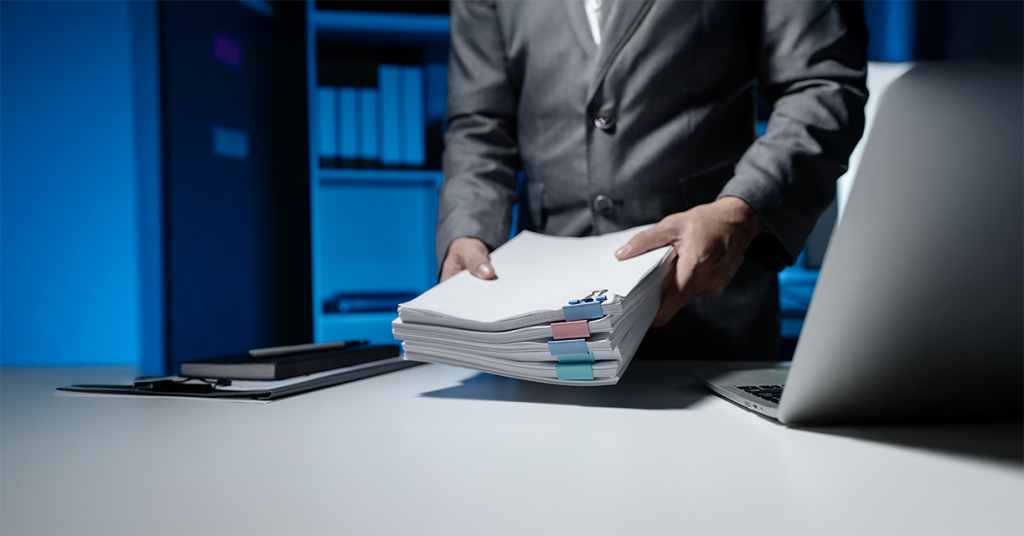
Benefits of Bulk Document Scanning
Space Savings:
Digitization eliminates the need for filing cabinets and opens up precious office or home space. Dozens of documents that could be using up boxes or shelves reside in one hard drive or cloud account.
Increased Accessibility:
Electronic documents can be accessed from anywhere an internet connection exists, enabling remote working and on-the-go decision-making. Cross-site team members are able to work real-time on the same document.
Increased Security:
Document paper is vulnerable to theft, loss, or visibility to unauthorized personnel. Computer files can be password-protected, encrypted, and stored, and confidential data protected. Audit paths in document management systems also monitor who opens or modifies files.
Environmental Impact:
Paper use is eliminated, reaching sustainability objectives. Scanning minimizes printing, copying, and paper consumption, boosting environmentally friendly behavior.
Compliance and Record-Keeping:
Businesses across most sectors are obligated to retain records for a period of several years. Paper documents are less convenient to keep and retrieve if audits are done, thus staying compliant with such regulations as GDPR, HIPAA, or taxation laws.
Real-Life Applications:
Document scanning is utilized in an extensive variety of applications across industries. In hospitals, patient records, prescriptions, and medical histories are scanned for instant access to physicians and administrators. Contracts, case files, and evidence documents are scanned in law offices to facilitate easier case management and lower storage requirements. Scanning is utilized in educational institutions and universities to store student records, transcripts, and research papers, which can be accessed instantly by teachers and students.
Small businesses apply scanning invoices, receipts, and contracts, exportable directly into accounting software such as QuickBooks or Xero. Families utilize scanning family documents such as passports, wills, or special letters to store them for their future generations without adding to the family clutter.

Document Scanning Getting Started
Going paperless can seem to be an impossible task, yet it is attainable with a good plan. The following steps are the means to begin getting started:
Assess Your Requirements:
Decide how many and what type of papers you need to scan. This will dictate your scanner and software selection.
Choose the Right Equipment:
For occasional use, a multifunction printer with a built-in scanner might be adequate. For heavy usage, buy a separate scanner with auto document feeder and duplex scanning features.
Choose Software:
Select scanning software with OCR and functionality accommodating your desired storage platform. Adobe Scan or Microsoft Office Lens is a good place to start, and there are free versions, although enterprise-level ones provide additional functionalities.
Organize and Categorize:
Organize documents by categories (e.g., legal, financial, personal) before scanning. Employ an ordered naming convention for digital documents to facilitate retrieval.
Backup and Secure:
Save scanned documents in multiple locations, for instance, a local hard disk and cloud storage. Apply security measures like encryption and access controls.
Make it Routine:
Scanning must be made a part of your routine every now and then to avoid paper accumulation. Set aside time weekly or monthly to scan new documents.
Challenges and Solutions
While document scanning has numerous benefits, it does not come without its disadvantages. Scanning volumes of documents is time-consuming, especially with decades’ worth of paper records within institutions. Procuring a professional scanning firm or high-speed scanners can help counteract this issue. Maintaining the quality of scanned documents is another issue—low resolution or incorrectly set parameters can render files useless. Pre-testing scanner parameters and utilizing OCR software that supports error correction can help counteract this issue.
The Future of Document Scanning
Technologies are changing with time, and Document Digitization is also getting smarter and integrated. Artificial intelligence (AI) is making OCR functionality thinner by offering better reading of complex layout documents and multilingual documents. Auto-tagging and auto-categorization by machine learning algorithm saves time and makes document classification easier. Scanned documents with AI-based applications like chatbots or virtual assistants makes searching and retrieval of documents easier through voice command or natural language-based query.
In conclusion, Online Scanning is a powerful tool for embracing digital transformation. By converting paper into digital formats, businesses and individuals can save space, improve efficiency, and protect valuable information. Whether you’re a small business owner, a healthcare provider, or someone looking to declutter, document scanning offers a practical, scalable solution. Start small, invest in the right tools, and watch as your workflow becomes faster, greener, and more organized.

